



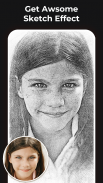
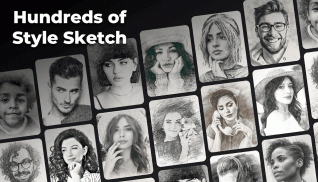
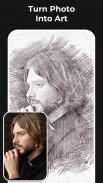
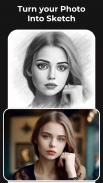

Pencil Sketch Photo Editor

Pencil Sketch Photo Editor介绍
✏️ Pencil Sketch Photo Editor: Unleash Your Creativity with Stunning Sketch Effects
🎉 Welcome to Pencil Sketch Photo Editor, the ultimate tool for transforming your photos into captivating works of art. With a variety of innovative features and artistic effects, this app offers endless possibilities for turning ordinary images into extraordinary masterpieces.
✨ 3D Sketch Photo Maker:
Experience the mesmerizing 'Pencil vs Camera' effect with landscapes and portrait photos. Dive into the world of artistic photography with our 'Photography in Drawing' feature, adding depth and dimension to your images like never before.
✨ 2D Sketch Photo Maker:
Explore three distinct styles – "Sketch", "Doodle", and "Hatch" – each tailored to enhance different types of photos. Whether you're capturing human portraits, objects, or nature views, our versatile styles ensure stunning results. Apply customizable photo frames to add a finishing touch to your sketches with ease.
✨ Sketch to Cartoon Feature:
With our innovative sketch to cartoon feature, you can effortlessly transform any photo into a delightful cartoon drawing. Whether you want to caricature yourself, create fun illustrations, or simply add a playful twist to your images, this feature offers endless possibilities for unleashing your imagination.
💫 Features of Sketch Camera Effects:
👉 Crop Photos: Perfect your composition with easy-to-use cropping tools.
👉 Various Effects: Choose from a wide range of effects including black strokes, white strokes, pastel, pencil sketch, color sketch, cartoon, stamp, halftone, hatching, and more.
👉 Adjustable Parameters: Fine-tune edge strength, opacity, contrast, brightness, and saturation to achieve your desired look.
👉 Multiple Sketch Types: From classic pencil sketches to vibrant watercolor effects, explore a variety of sketch styles to suit your artistic vision.
👉 Create 3D Sketches: Blend drawing and photography seamlessly with our innovative 3D sketch feature.
👉 Capture with Sketch Camera: Take photos directly within the app using our built-in Sketch camera, with features like pinch to zoom and tap to autofocus.
👉 Save and Share: Save your creations to your mobile gallery and share them effortlessly on social media platforms, showcasing your artistic talents with the world.
Pencil Sketch Photo Editor empowers you to unleash your creativity, whether you're a seasoned artist or just beginning your journey into the world of digital art. Download the app today and transform your photos into timeless works of art!
💥 How to Use this Pencil Sketch Photo Editor:
1. Select photo from Gallery or Camera.
2. Crop photos
3. Easily Start 2D, 3D Sketching.
4. Easily save your Sketch or Share them on social media.
👉 Disclaimers:
All copyrights reserved to their respective owners. If you notice that any content in our app violates copyrights then please inform us so that we remove that content.
Privacy Policy: https://sites.google.com/view/cutewallpapersstudio
Contact Us: azmobilesoftware@gmail.com



























